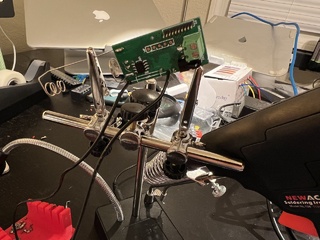My mailbox - yes, my physical mailbox where I receive actual mail - is one of the things that has stubbornly resisted my attempts to automate it. I’ve tried a few different solutions. Third party proprietary chimes. A Z-Wave tilt sensor on the door. But nothing has worked long-term.
It's Not The Schools
Some things are as reliable as clockwork. The moon and tides. Death and taxes. Politicians lying. And out-of-touch Silicon Valley tech millionaires and billionaires descending from their gold-plated PCB thrones to bestow upon us us, the unwashed masses, their most brilliant wisdom and thoughts.
Today’s myopic missive is brought to you by Sam Altman, of Y-Combinator fame. On Sunday, he opened up Twitter and blessed us with this thought in the middle of an otherwise interesting thread:
You Need To Pay Better
So the good news is that things are stating to get better. The pandemic is starting to abate now that vaccines are widely available in the United States. Hopefully they will continue to be effective against the new strains that are emerging, and all evidence suggests that they are. Hopefully things will continue to improve around the world as well.
Also equally good news is, with the pandemic abating, we can start to return to a more normal state. But many of us are emerging into a new world, one where it is basically impossible to buy a house because demand for houses is outpacing supply and where the costs of many things are going up due to scarcity.
One of the interesting things I have noticed is that some businesses, and this seems to be predominantly fast food and restaurants, are having a hard time hiring people. Some have even shut down because they can’t find employees. What is happening here?
Using Realtek NICs in pfSense
In the year 2021 there are a lot of things that you just take for granted. Remember when you used to have to use jumpers to set things on your computer? Or worrying about IRQ conflicts? Or whether you could get the the drivers you needed to work?
These are all parts of the “bad old days” of computers that I don’t miss very much. These days if I plug things into my computer - any of them - I expect them to “just work.” And very often, surprisingly, this is the case. Especially common, well supported things like network cards.
So it is notable when I encounter something where that isn’t the case. But first, let’s back up a little bit.
Templated Mail Replies in macOS Mail.app
So one of the downsides to corporate life can be dealing with the deluge of email. While Slack is the new hotness for communicating inside companies, when dealing with outside people or organizations email is still the lingua franca of communication. But the downside to that is that you sometimes have to deal with repetitive emails.
One in particular I have noticed over the last few years being more and more common is people reaching out to me wanting to get content on DealNews, or in some other way work with our marketing or business development teams. It is starting to get so common that I get it several times a month, and the reply is always the same: I don’t have editorial control over what content appears on the website, please reach out to these web addresses.
But typing this out every time is annoying. There should be a way to automate this. After all, anything worth doing twice is worth automating.
petfeedd With Multiple Servos
I’ve had several people write me recently and ask about how to use petfeedd with multiple servos. It’s actually now my most common feature request, so I will definitely be sure that that is added in the rewrite that I am currently working on.
In the meantime, you can run multiple instances of petfeedd using Docker, each pointed to a different servo. I would be sure to offset each servo by a few seconds to be sure you don’t have any voltage drop issues with the Raspberry Pi.
Remotely Controlling a DeLonghi Oil Radiator using Home Assistant, ESPHome and ESP32
So here we are in October. COVID-19 is still with us and I am still working from home. Meanwhile, summer has quickly changed to autumn. The leaves are falling as are the temperatures. My house was the model home for our neighborhood, and what would have been the garage was finished in and used as a sales office. So when we bought the house, I was like, perfect, a perfect spot for an office!
But the problem is that, because it was a garage, it’s not connected to the house’s HVAC system. In the summer there is a mini-split that keeps the whole area cool. But it’s kind of loud. However, I do have some of these DeLonghi Oil Radiators to use in the winter which provide abundant, silent heat without using very much power. But the downside is that they take awhile to warm up.
Wouldn’t it be cool if I could have them turn on an hour early and “pre-warm” the office? Well, to get the obvious part out of the way, yes, there is timer functionality, but that is not nearly as cool as tying it into the rest of my smart home. But it has a remote. What if I could find a way to use Home Assistant to send IR commands to the heater?
Turns out you can!
Proxying CUPS IPP using nginx
So I have this older Dell laser printer, a B1160w. It was released back in 2012, but it is a totally fine home printer for when I occasionally need to print something and it still works great after all these years, so I see no compelling reason to buy a new one.
But there’s a problem: macOS support. Namely, no drivers have been released for macOS since 2017. Starting with Catalina, Apple started requiring code signing for executables, and the official Dell driver has an executable in it that refuses to execute because it isn’t signed. And despite my best efforts, short of turning off Gatekeeper entirely, I was not able to get it to work.
But the printer itself is fine; there is absolutely no reason to create additional electronic waste purely for software reasons. But thanks to open-source software, we have another options: CUPS.
Creating a Safe Kids Network with pfSense, Unifi and NextDNS
Well, here we are five months later and COVID-19 is still a thing. And like many parents we are facing the need to continue our daughter’s education at home. Our local school district has stated that all learning will be conducted online for at least the first nine weeks. And even if they allow for students to return, we will probably opt to keep her at home for awhile longer until things are more stable.
Now, our daughter is seven and will be turning eight in a couple months. So she’s at that age where she’s old enough to do some things independently. But, as most of us know, the Internet is not a safe place for a seven year old and we as parents need to exercise some level of control over the things they can access. And while the best solution is a set of eyes, we obviously can’t be everywhere at all times. So this is the solution I came up with.
Making Native WebDAV Actually Work on nginx with Finder and Explorer
So my long march away from Apache has been coming to an end, and I am finally migrating some of the more esoteric parts of my Apache setup to nginx. I have a side domain that I use to share files with some friends and, for ease of use, I have configured it with WebDAV so that they can simply mount it using Finder or Explorer, just like a shared drive.
The problem? nginx’s WebDAV support … sucks.
First, the ngx_http_dav_module module is not included in most distributions
from the package managers. Even the ones that are, it’s usually pretty out of
date. And, perhaps worst of all, it is a partial implementation of WebDAV. It
doesn’t support some of the things (PROPFIND, OPTIONS, LOCK, and
UNLOCK) that are needed to work with modern clients.
So what can we do?