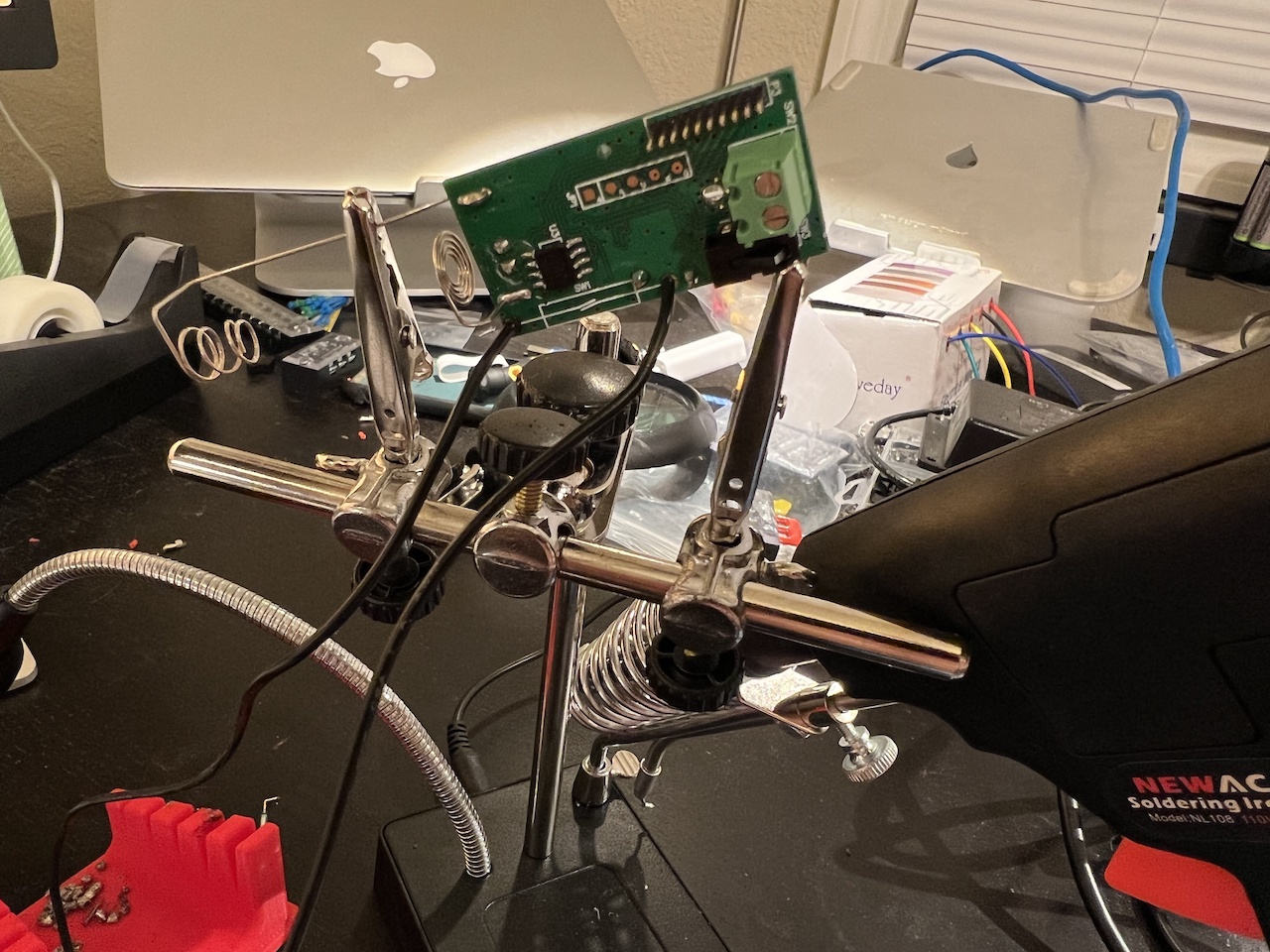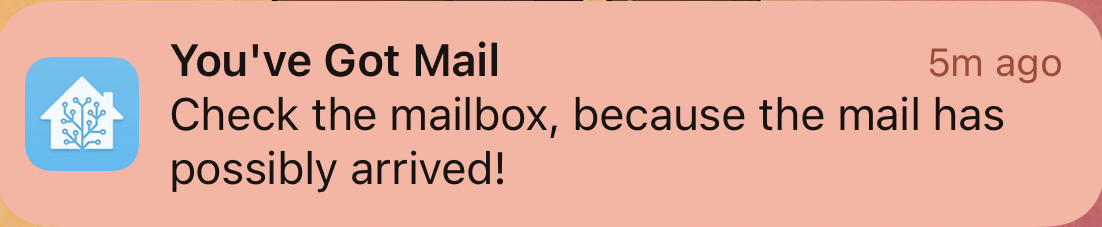My mailbox - yes, my physical mailbox where I receive actual mail - is one of the things that has stubbornly resisted my attempts to automate it. I’ve tried a few different solutions. Third party proprietary chimes. A Z-Wave tilt sensor on the door. But nothing has worked long-term.
The two big problems are:
-
It’s a metal mailbox, so it’s a giant faraday cage when it comes to radio waves. You can’t actually have anything inside it.
-
Anything on the outside has to be subtle enough to not attract unwanted attention from neighborhood Karens with too much free time.
I first tried using a tilt sensor with a wire attached to it for the antenna. This sort of worked, but was very temperamental. Any storm would result in me receiving hundreds of push notifications from the tilt contacting and, eventually, it stopped working entirely.
I also thought about trying to use a standard door sensor. These have a magnetic reed switch inside them that contacts when a magnet gets near them. But they either have to be inside the mailbox (again, faraday cage) or outside where they are far too noticeable.
But then I thought, what if I modify an existing small Z-Wave door sensor to use an external contact switch, like the type you usually see in home security systems? That way the contact switch could be inside the mailbox, and the sensor outside. And it’s small enough to be unnoticeable unless you are specifically looking for it.
Hacking a Door Sensor
The sensor I picked was one I had floating around in a box. It’s a ZD2102-5 sensor sold by Vision Security. There are tons of these type sensors available online, so these same principles should apply to any of them. Once you take the cover off, you are presented with a battery and a very small PCB. The reed switch is easily found: it usually looks like a 1cm long glass tube with a couple of pieces of metal inside it.